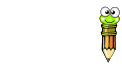Twisted Brush Pro Studio
4 posters
Easel and Ink -The Wonderful Art Garden For Muslim Sisters :: Budding Magnolias :: Tutorials & Tips - Recommend a Software
Page 1 of 2
Page 1 of 2 • 1, 2 
 Twisted Brush Pro Studio
Twisted Brush Pro Studio
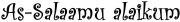
Alot of the avatars I've made from scratch have been down to using this lovely package. Twisted brush is very versatile and easy to use. Go to the site, check out their brushes and download their free version inshaAllah. You won't be disappointed
 .
.http://www.pixarra.com/
Mabsoota

Mabsoota- Staff

- Registration date : 2008-10-29
 Re: Twisted Brush Pro Studio
Re: Twisted Brush Pro Studio
As-Salaamu alaikum
JazakiAllahu khairan dear sister mabsoota - I have tried this before and it is excellent mashaAllah.
Inshaallah I will download it again
Aisha
JazakiAllahu khairan dear sister mabsoota - I have tried this before and it is excellent mashaAllah.
Inshaallah I will download it again

Aisha
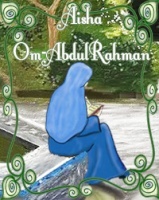
Aisha- Administrator

- Registration date : 2008-10-28
 Re: Twisted Brush Pro Studio
Re: Twisted Brush Pro Studio
As Salamu Alaikum
I agree it is a lovely program

I agree it is a lovely program

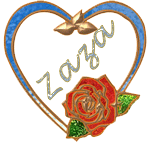
Zaza- Staff

- Registration date : 2008-10-29
 Re: Twisted Brush Pro Studio
Re: Twisted Brush Pro Studio
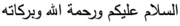
is there something different between the one where you can paint stuff and this one you are talking about you can make graphics etc because i have the one that you can paint like in art rage etc
or is it exactly the same thing lol


nadia123- Active Sister

- Registration date : 2009-05-08
 Re: Twisted Brush Pro Studio
Re: Twisted Brush Pro Studio
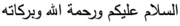
Yes nadia, it's like art rage. I used to use this alot although I've now fallen in love with Adobe Illustrator, but you can get some really nice effects with this programe. You can make unique backgrounds and add flowers to them, and borders etc.
I get the image I need then copy it into Jasc Animtion Pro to animated it.
Here is where you can download Jasc Animation Pro for free mashaAllah > http://ftp.jasc.com/pub/en/ani311en.exe
Once you've downloaded it let me know and I'll see if I can give you a quick tutorial inshaAllah.



Mabsoota- Staff

- Registration date : 2008-10-29
 Re: Twisted Brush Pro Studio
Re: Twisted Brush Pro Studio
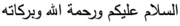
ok i have jasc animation shop 3 now,so inshallah can you give me a quick tutorial
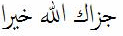

nadia123- Active Sister

- Registration date : 2009-05-08
 Re: Twisted Brush Pro Studio
Re: Twisted Brush Pro Studio
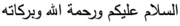
Okay nadia, I see you online, are you ready for a quick tutorial?
First open both Twisted Brush & Jasc Ani Pro.
In T Brush, open a new page. Next to File and Edit, there is the button 'Page', click it and a menu drops down, click Set page size. Click the 'Units' box, and a menu will drop down and show 'pixels' 'inches' millimetres', you click Pixels.
To your left you'll see two places where you type in the width and height of the page size. Type in 150 in both boxes. Press 'ok'. You will see the blank page infront of you. This is what you'll be working on. If you scroll down with your mouse you'll notice it will magnify, to help you with detail inshaAllah.
Tell me when you've done this.

Mabsoota- Staff

- Registration date : 2008-10-29
 Re: Twisted Brush Pro Studio
Re: Twisted Brush Pro Studio
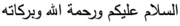
sorry sis i had left it on..
but anyway ive done those steps. what next :D

nadia123- Active Sister

- Registration date : 2009-05-08
 Re: Twisted Brush Pro Studio
Re: Twisted Brush Pro Studio
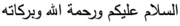
Okay good, now click on art sets and then 'Select Brush'. You'll see to the left a list of different brushes, pencils, stamps to use. Lets go down to Art Tools -Gouache, then click one of the different stlye of gouache, let's try Gouache Wash. Once you click on it you'll be back on the blank page. First check what size your brush is set at by clicking on the last icon in the list above, it has 3 different sized diamonds and a brush next to it. Click on it then right click and keep the mouse pressed and move the mouse back and forth, you'll notice the circle gets bigger and smaller as you do this. You need a size that won't dominate the blank page. Now you can use it, but first chose a colour on the colour pallet to your left hand side. I've chosen pink. Now paint your blank space with it. Once it's covered, you can go over it again and get an interesting effect with it, it shouldn't cover the whole page. Now, can you see those tiny rectangular boxes with a dot in each one to your left? Well these are layers and the last one should be highlighted, that's the one you've painted just now, okay so now click on the one above it. Here is where you will place some flowers. Also, if you make a mistake on this new layer, it won't interfere with the layer below inshaAllah. Keeps them nice a seperate until we reach the end. Also nadia, something to note, if you make a mistake, this can easily be sorted out by clicking ctrl z.
So now you are on the 2nd layer. Double Click on one of the art brushes listed on the left above the colour pallet. It'll take you to your menu of brushes. Find Collections - Flowers and Flakes. Chose a flower and place a flower into each corner of the page. Adjust the size of the flower if need be.
Once that's done, save it and we'll continue tomorrow inshaAllah.

Mabsoota- Staff

- Registration date : 2008-10-29
 Re: Twisted Brush Pro Studio
Re: Twisted Brush Pro Studio
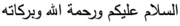
sorry but i cant find art tools, maybe its not in the free edition, i think there is only a few brushes like basic oil, airbrush etc
inshallah you havent wrote the tutorial for nothing and its only me going..weird


nadia123- Active Sister

- Registration date : 2009-05-08
 Re: Twisted Brush Pro Studio
Re: Twisted Brush Pro Studio
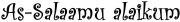
I will have a look in my Twisted brush programme tomorrow inshaAllah. I don't think that we can ever have too many tutorials mashaAllah.
BarakAllahu feeki sis Mabsoota

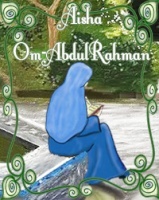
Aisha- Administrator

- Registration date : 2008-10-28
 Re: Twisted Brush Pro Studio
Re: Twisted Brush Pro Studio
nadia123 wrote: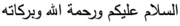
sorry but i cant find art tools, maybe its not in the free edition, i think there is only a few brushes like basic oil, airbrush etc
inshallah you havent wrote the tutorial for nothing and its only me going..weird
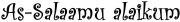
Sorry nadia, I've got the full version and can't remember what you get with the free one. What I do remember is having a fair bit to choose from though. Okay so try any of the brushes you have that can give you a nice background, it doesn't have to be a smooth background or one that goes completely to the edge of the page. Why not try the airbushes out, first start off with pink, then change colours as you go along, a rainbow effect. Do you have the flowers collection in the free edition? If not then have a look for any other interesting image you can put in the corners inshaAllah.
And don't worry sis, the tutorial will be of help to someone, if not today then another day inshaAllah.

Mabsoota- Staff

- Registration date : 2008-10-29
 Re: Twisted Brush Pro Studio
Re: Twisted Brush Pro Studio
As Salamu Alaikum
Wow, I'm tempted to try Twistedbrush again. I remember it has some cool features.
 for the tutorial
for the tutorial 
Wow, I'm tempted to try Twistedbrush again. I remember it has some cool features.
 for the tutorial
for the tutorial 
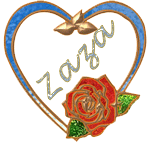
Zaza- Staff

- Registration date : 2008-10-29
 Re: Twisted Brush Pro Studio
Re: Twisted Brush Pro Studio
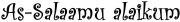
this is what ive done so far


i dont think there is anything like that on this edition but it doesnt matter if its simple :D
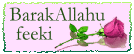

nadia123- Active Sister

- Registration date : 2009-05-08
 Re: Twisted Brush Pro Studio
Re: Twisted Brush Pro Studio
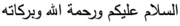
Ahh wow mashaAllah nadia, that's a great background. You can open it in Jasc Ani Pro now.
In Jasc Ani Pro, go to File and Open, you should be able to track your background down. It should appear as one frame. Now go to the colour box to your right and choose the colour you'd like your text to be. Click on it then go to the 'A' icon, this is for your type. Click on to your background and a box will appear and in it your can write anything you like, but for now lets just do your name 'nadia'. You can choose a font of your liking from the list above and chose a good size too, see if you want the type bold, italic or regular. Once you've got what you want, click ok. Now you'll be able to place your text where you want, remember if you make a mistake 'ctrl z'
 . Okay, once that's done we need to duplicate the frame by the number of letters you have in your name. So frame 1 will be for 'n', frame 2 for the letter 'a' etc. To do this, start off by stretching the box by dragging it to your right. You'll see other blank frames next to each other. Make sure you have clicked the arrow icon above, then right click on your mouse, go up to 'copy' then right click again and click 'paste' you'll see options for that, chose the one that says 'after current frame'. Do this 4 times. So you will have 5 frames altogether.
. Okay, once that's done we need to duplicate the frame by the number of letters you have in your name. So frame 1 will be for 'n', frame 2 for the letter 'a' etc. To do this, start off by stretching the box by dragging it to your right. You'll see other blank frames next to each other. Make sure you have clicked the arrow icon above, then right click on your mouse, go up to 'copy' then right click again and click 'paste' you'll see options for that, chose the one that says 'after current frame'. Do this 4 times. So you will have 5 frames altogether.After that go over to the colour box and chose the white colour. Click the icon above which is in between the 'A' icon and the 'eraser' icon. Now go to the 1st frame and carefully click the 'N' of your name, it should turn white, now go to the next frame and click the 'a', continue this way until the last frame. highlighting each letter but in the seperate frames in order. Now, go to 'view' and click 'Animation'. Your animated avatar with your name should appear inshaAllah. If you want to slow the animation down, you just duplicate the frames by copying and pasting into the correct places. You'll get what I mean once you get the hang of it. You should play around with this program Nadia, don't be afraid to try out stuff by yourself and we the team will always be on hand to help you with any queries inshaAllah. Hope you manage to complete this tutorial. Finally 'save as' and upload it and show it to us. I want to see!!!



Mabsoota- Staff

- Registration date : 2008-10-29
 Re: Twisted Brush Pro Studio
Re: Twisted Brush Pro Studio
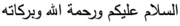
i didnt think the background was that good lol
ok ill follow your instructions now... :)

nadia123- Active Sister

- Registration date : 2009-05-08
 Re: Twisted Brush Pro Studio
Re: Twisted Brush Pro Studio
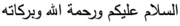
i did the text bit properly the bit i never get is how to copy and paste it and how to actually seperate the letters?
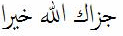
ok i just realised that you wont be around for a few days lol any other sister can help??


nadia123- Active Sister

- Registration date : 2009-05-08
 Re: Twisted Brush Pro Studio
Re: Twisted Brush Pro Studio
salaam
ive worked it out and its come exactly like the same frame so its like nadia, nadia etc :D is that right?
ive worked it out and its come exactly like the same frame so its like nadia, nadia etc :D is that right?

nadia123- Active Sister

- Registration date : 2009-05-08
 Re: Twisted Brush Pro Studio
Re: Twisted Brush Pro Studio
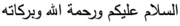
i did it!!!!!!!!!!!!
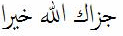 sis Mabsoota
sis Mabsoota
its simple but i did it!!!!!!! lol

inshallah this tutorial will be useful for others aswell!!

edit: and this is one i did just now

Last edited by nadia123 on Tue Jul 21, 2009 2:06 pm; edited 1 time in total (Reason for editing : had moved in my photbucket account)

nadia123- Active Sister

- Registration date : 2009-05-08
 Re: Twisted Brush Pro Studio
Re: Twisted Brush Pro Studio
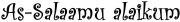
MashaAllah you are a quick learner dear sister Nadia

 They are both very pretty mashaAllah
They are both very pretty mashaAllah  InshaAllah you will inspire others to have a go too!
InshaAllah you will inspire others to have a go too! 
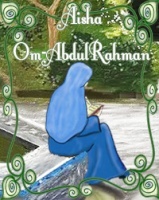
Aisha- Administrator

- Registration date : 2008-10-28
 Re: Twisted Brush Pro Studio
Re: Twisted Brush Pro Studio
As Salamu Alaikum
Masha Allah that's so cool sister Nadia.
Making your own blinkies now Well done
Well done 
I hope sister Khadija sees this thread
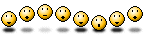
Masha Allah that's so cool sister Nadia.
Making your own blinkies now
 Well done
Well done 
I hope sister Khadija sees this thread

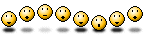
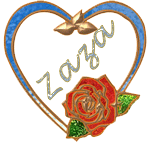
Zaza- Staff

- Registration date : 2008-10-29
 Re: Twisted Brush Pro Studio
Re: Twisted Brush Pro Studio
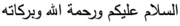
Wa iyaaki sis!

Ahh mashaAllah Nadia, I'm sooo happy you've managed to do it, I really am. I think you're going to be experimenting alot after this inshaAllah. Have fun sis!
 And a BIG mabrook to you!!
And a BIG mabrook to you!! 

Mabsoota- Staff

- Registration date : 2008-10-29
Page 1 of 2 • 1, 2 
 Similar topics
Similar topics» Eagle's Got To Eat (in Twisted Brush)
» 3 little budding artists (my children's portofolio, lol)
» Which brush to use?
» 3 little budding artists (my children's portofolio, lol)
» Which brush to use?
Easel and Ink -The Wonderful Art Garden For Muslim Sisters :: Budding Magnolias :: Tutorials & Tips - Recommend a Software
Page 1 of 2
Permissions in this forum:
You cannot reply to topics in this forum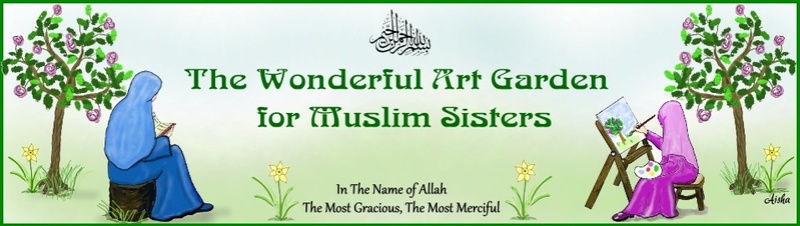


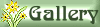


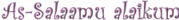
 I will try this Inshallah
I will try this Inshallah