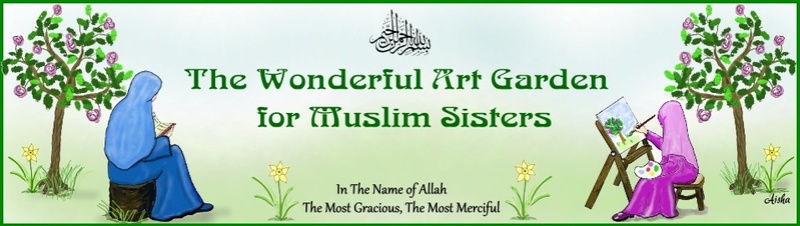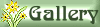Come and paint this pic with ArtRage full edition
3 posters
Easel and Ink -The Wonderful Art Garden For Muslim Sisters :: Budding Magnolias :: Tutorials & Tips - Recommend a Software
Page 1 of 1
 Come and paint this pic with ArtRage full edition
Come and paint this pic with ArtRage full edition
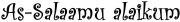
Choose a new file - for this tutorial let's use Preset Sizes - 640 x 480pixels
Basic Paper, colour white
Choose a colour and set it on metallic
Roller brush -- Pressure 0% Thinners 0% Loading 100% 50%width for the tool setting
With the roller brush starting top left brush from left to right and back and forth as you work your way down the page - maybe 5 or 6 sweeps of the brush should cover the page.
then change the pressure to 50%
and 7% width of the tool
make some branches from approx 3/4 of the way from the top of the page sweeping down in a curved fashion meeting together at the bottom of the page. you can have a few tree shapes across the page or just one at one side maybe 2/3 across the page. use the back button if you like until you are satisfied with the shapes.
now choose the tube tool
50% pressure
8% width and go over the lines of the branches made by the roller in the same direction ( just go with the flow
it doesn't have to be precise just similar)

Screen Shot #1
Roller brush -- Pressure 0% Thinners 0% Loading 100% 1%width for the tool setting
do some swirly shapes in the same direction but in the empty part of the page too

(pic#2)
use the tube to stamp little discs 50%width first at the ends of the tube 'wires'
Now Glitter Tool:
glitter Pressure 22%
Glitter size 25%
Glitter shape: circle
multi-colour 31%
Tool size 20%
Slowly paint the glitter around each disc - it's a slow process until you get a nice shape around each disc.

Screen shot here#3
Now we will finish it off with some wavy lines across the bottom of the page using the roller brush:
Roller brush
13% width
pressure 50%
make a wavy line across the bottom of the page
then do another to overlap the first stroke but with 0% pressure
then a 3rd line back on 50% pressure
so that on 50% you will scrape away some paint
with 0% you will make a thick stroke of paint
then with 50% you scrape some off again

et voila!

I hope that you enjoyed the tutorial - it was a bit time-consuming as I had to type and take screen shots as i worked but it was fun as i made it while going through the steps with a dear sister also painting using my intructions via a text messenger!

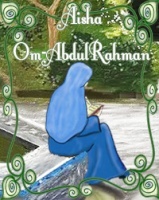
Aisha- Administrator

- Registration date : 2008-10-28
 Re: Come and paint this pic with ArtRage full edition
Re: Come and paint this pic with ArtRage full edition
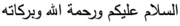
I enjoyed the tutorial and here's my attempt.
I'm going to try another ... did not get the swirls right.


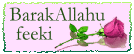 Sister Aisha for the tutorial
Sister Aisha for the tutorial 
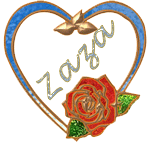
Zaza- Staff

- Registration date : 2008-10-29
 Re: Come and paint this pic with ArtRage full edition
Re: Come and paint this pic with ArtRage full edition
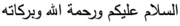
I learnt an important lesson when I saw your work sister Aisha.

Painting should be done on one layer.

I'm so used to working with layers in most of my programs, its become a habit, starting a new layer before I do anything.
Here's an improved version.
 I still can't get the swirls, the mouse refuses to listen to my brains.
I still can't get the swirls, the mouse refuses to listen to my brains. 


I had lots for fun playing with ArtRage this past two or three days. Now to get back to some serious work.

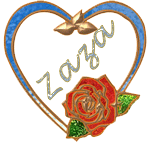
Zaza- Staff

- Registration date : 2008-10-29
 Re: Come and paint this pic with ArtRage full edition
Re: Come and paint this pic with ArtRage full edition
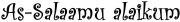
masha'Allaah, these are all nice! I really hope to see others sisters' completed flowers. Sis Aisha, your tutorial seems very detailed masha'Allaah
 . Perhaps, I'll give this a try insha'Allaah.
. Perhaps, I'll give this a try insha'Allaah. 
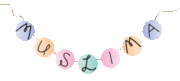
Munaqaba08- Staff

- Registration date : 2008-10-29
 Re: Come and paint this pic with ArtRage full edition
Re: Come and paint this pic with ArtRage full edition
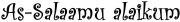
I should have mentioned that this was done on one layer sorry
 I see now why the last step to add the waves at the bottom of the pic didn't work out in your first pic sis Zaza - you certainly captured the effect in the green version mashaAllah
I see now why the last step to add the waves at the bottom of the pic didn't work out in your first pic sis Zaza - you certainly captured the effect in the green version mashaAllah 
 If you can't manage swirls, spirals and waves with the mouse yet why don't you just practice with pen and paper and in the meantime you could try something more geometric like a spiral made out of straight lines (like the eternal key design of greek art). I made a pic with that kind of spiral here (12th painting down, Fri Oct 31, 2008 12:42 am - Silver/blue Abstract, bottom-right of the pic
If you can't manage swirls, spirals and waves with the mouse yet why don't you just practice with pen and paper and in the meantime you could try something more geometric like a spiral made out of straight lines (like the eternal key design of greek art). I made a pic with that kind of spiral here (12th painting down, Fri Oct 31, 2008 12:42 am - Silver/blue Abstract, bottom-right of the pic 
Please give it a try dear sister Munaqaba
 It would be really nice to see what other sisters come up with inshaAllah
It would be really nice to see what other sisters come up with inshaAllah 
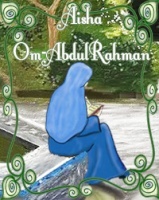
Aisha- Administrator

- Registration date : 2008-10-28
 Re: Come and paint this pic with ArtRage full edition
Re: Come and paint this pic with ArtRage full edition
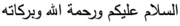
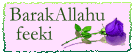 for the tips sister Aisha. Insha Allah I will try to do more images in ArtRage.
for the tips sister Aisha. Insha Allah I will try to do more images in ArtRage. Your work inspires me to try harder.


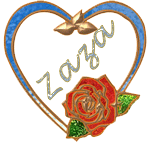
Zaza- Staff

- Registration date : 2008-10-29
 Similar topics
Similar topics» ArtRage watch (limited edition lol)
» ArtRage Starter edition - free download
» Feathers (ArtRage Painting -starter edition) join us and give it a try!
» paint shop pro
» Which Photo Shop is best
» ArtRage Starter edition - free download
» Feathers (ArtRage Painting -starter edition) join us and give it a try!
» paint shop pro
» Which Photo Shop is best
Easel and Ink -The Wonderful Art Garden For Muslim Sisters :: Budding Magnolias :: Tutorials & Tips - Recommend a Software
Page 1 of 1
Permissions in this forum:
You cannot reply to topics in this forum