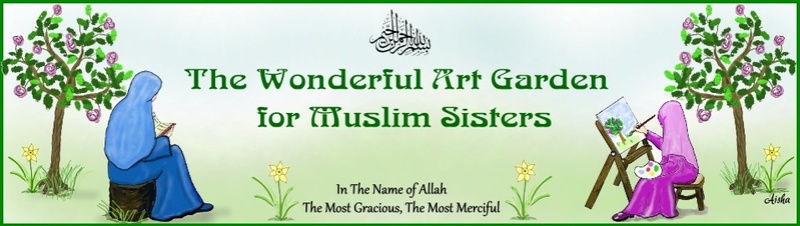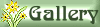prepping images for tiling
Easel and Ink -The Wonderful Art Garden For Muslim Sisters :: Budding Magnolias :: Graphics for Beginners & Graphics Experimentations/Suggestions
Page 1 of 1
 prepping images for tiling
prepping images for tiling
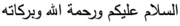
Ok, sometime back I think I was using Paint Shop Pro, and I was able to like optimize a picture for tiling (so the seam would be like invisible or nearly invisible for a tiled background. It's been months since I have used it. Can someone tell me how to do this as I forgot how.

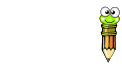 in advance
in advance
talibiddeenjr- Getting active

- Registration date : 2009-10-26
 Re: prepping images for tiling
Re: prepping images for tiling
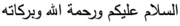
Ok, I just searched the Help files and found it, thought I would share it here:
Seamless tiling
Creating Custom Patterns from Selections
You can turn a selection into a custom, seamless pattern which you can use for applications like painting, adding text, or creating Web page backgrounds.
To create a custom pattern:
Make a selection in the image.
Choose Effects > Image Effects > Seamless Tiling to open the Seamless Tiling dialog.
Choose the tiling method, direction, settings, and corner style, and then click OK.
Note: To use the pattern that you create, save it in the Patterns folder of the Paint Shop Pro program folder and select it as your foreground or background material, see Choosing Patterns. You can then use the pattern to paint, create text, or fill an entire image.

talibiddeenjr- Getting active

- Registration date : 2009-10-26
Easel and Ink -The Wonderful Art Garden For Muslim Sisters :: Budding Magnolias :: Graphics for Beginners & Graphics Experimentations/Suggestions
Page 1 of 1
Permissions in this forum:
You cannot reply to topics in this forum