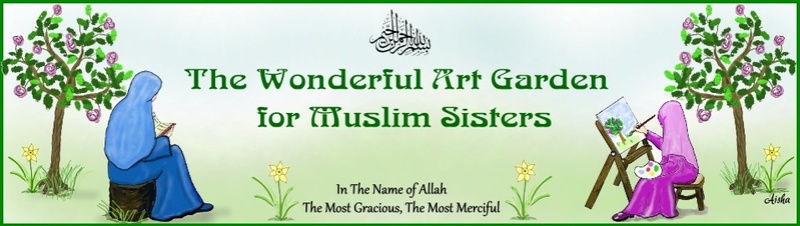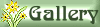Making a Graphic (perhaps an avatar or siggy) in Paint
3 posters
Easel and Ink -The Wonderful Art Garden For Muslim Sisters :: Budding Magnolias :: Tutorials & Tips - Recommend a Software
Page 1 of 1
 Making a Graphic (perhaps an avatar or siggy) in Paint
Making a Graphic (perhaps an avatar or siggy) in Paint
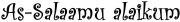
You may like to try out the Paint programme that is usually found in Windows--> Accessories to make your own personalized avatar or signature.
Open the Paint programme by clicking on your Windows start menu --> all programmes --> Accessories ----> Paint
Choose the size of your graphic. --> Click on Image ---> Attributes

For an avatar some forums have a limit of avatar size 80x80 pixels but here in the Art Garden the max size is approx 150 x 150 pixels

For ease of use you can click on View -->Zoom and choose Custom and at least 400x magnification --> also choose 'Show Grid' and you can add blocks of colour of your own choice and design (similar to making a mosaic). If you want to add text to your design, such as your name then it is easier to add that first before zooming in inshaAllah.
The grid will dissappear when you revert back to normal size.

InshaAllah I will try to add some pics to this tutorial when I have more time available.
Please also visit the help menu in the Paint programme as this has loads of info for you to learn more and understand the programme more easily.Most importantly, have fun while you're doing so inshaAllah


WaSalaamu alaikum,
Aisha

Last edited by Aisha on Thu Mar 19, 2009 12:34 am; edited 2 times in total
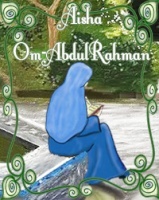
Aisha- Administrator

- Registration date : 2008-10-28
 Re: Making a Graphic (perhaps an avatar or siggy) in Paint
Re: Making a Graphic (perhaps an avatar or siggy) in Paint
As Salamu Alaikum
Masha Allah this is cool sister Aisha.

Masha Allah this is cool sister Aisha.


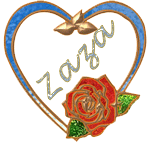
Zaza- Staff

- Registration date : 2008-10-29
 Re: Making a Graphic (perhaps an avatar or siggy) in Paint
Re: Making a Graphic (perhaps an avatar or siggy) in Paint
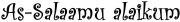
Wa feeki barakAllah
I am glad that you think so dear sis zaza
InshaAllah the sisters can benefit



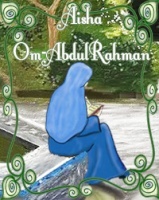
Aisha- Administrator

- Registration date : 2008-10-28
 Re: Making a Graphic (perhaps an avatar or siggy) in Paint
Re: Making a Graphic (perhaps an avatar or siggy) in Paint
Assalamou aleikoum wa rahmatoullah wa barakatou
ha ha, she asks: can we see an example of this ?
?
ha ha, she asks: can we see an example of this
 ?
?
founder- .

- Registration date : 2008-04-05
 Re: Making a Graphic (perhaps an avatar or siggy) in Paint
Re: Making a Graphic (perhaps an avatar or siggy) in Paint
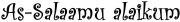
I have edited my first post to add a few pics. Click on the images to see them full size inshaAllah.
I will add more when I get the time inshaAllah.

Please let me know if you get on okay with the instructions so far.
WaSalaamu alaikum,
Aisha
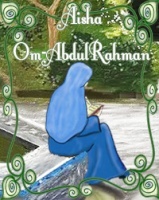
Aisha- Administrator

- Registration date : 2008-10-28
 Re: Making a Graphic (perhaps an avatar or siggy) in Paint
Re: Making a Graphic (perhaps an avatar or siggy) in Paint
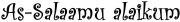
Well i have been dabbling around in the paint programme and this is a flower icon that i have made. It is based on a design of a flower from the Peachies Collection.

This was made with the image attributes 25 pixels width by 50 pixels height. Because it is such a small image then you need to choose the maximum zoom 800x magnification and also 'show grid' as a guide.
If you save my flower image to your computer and open it in the paint programme you can see what i mean inshaAllah. I opened two separate Paint windows (side by side) so that i could work on my own flower whilst at the same time using a reference image also on high magnification.
Here's a screen shot (please click on the image to view it full size):

Who else is going to have a go? it doesn't have to be complicated - think of it as a beautiful mosaic made up of coloured tiles.


WaSalaamu alaikum,
Aisha
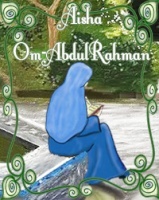
Aisha- Administrator

- Registration date : 2008-10-28
 Re: Making a Graphic (perhaps an avatar or siggy) in Paint
Re: Making a Graphic (perhaps an avatar or siggy) in Paint
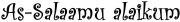
Here is an avatar (150 x 150 px) I have just made in the Paint programme:
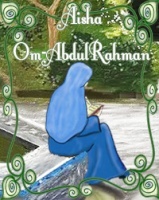
Aisha- Administrator

- Registration date : 2008-10-28
 Re: Making a Graphic (perhaps an avatar or siggy) in Paint
Re: Making a Graphic (perhaps an avatar or siggy) in Paint
As Salamu Alaikum
Masha Allah the Avatar looks
Paint is not one of my favorite programs so I will pass on this.
Masha Allah the Avatar looks

Paint is not one of my favorite programs so I will pass on this.

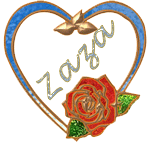
Zaza- Staff

- Registration date : 2008-10-29
 Similar topics
Similar topics» Graphic Designs with Sumo Paint (post here your designs)
» Which Photo Shop is best
» www.how-to-draw-and-paint.com
» Blinkie making with Photoshop
» Come and paint this pic with ArtRage full edition
» Which Photo Shop is best
» www.how-to-draw-and-paint.com
» Blinkie making with Photoshop
» Come and paint this pic with ArtRage full edition
Easel and Ink -The Wonderful Art Garden For Muslim Sisters :: Budding Magnolias :: Tutorials & Tips - Recommend a Software
Page 1 of 1
Permissions in this forum:
You cannot reply to topics in this forum