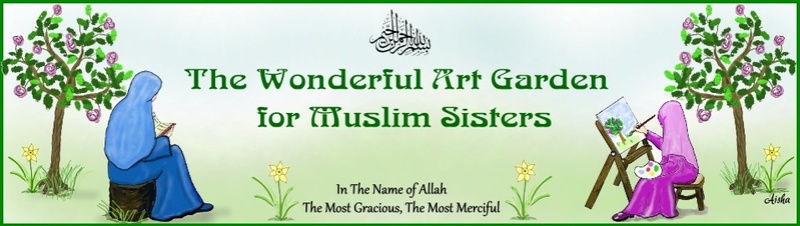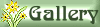making it transparent
2 posters
Easel and Ink -The Wonderful Art Garden For Muslim Sisters :: Budding Magnolias :: Tutorials & Tips - Recommend a Software
Page 1 of 1
 making it transparent
making it transparent
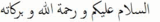
i just tried making text (for example my name) transparent in jasc so that you don't have a background but when i do it, it automatically becomes optimized (it lightens the colours), maybe i'm not supposed to be doing it like that???

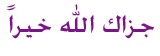


nadia123- Active Sister

- Registration date : 2009-05-08
 Re: making it transparent
Re: making it transparent
Alaykum Salam, what are you doing to do that? You should click the the fill paint box then check the transparent box and when you fill it will become clear..

Guest- Guest
 Re: making it transparent
Re: making it transparent
As Salamu Alaikum
I don't use Jascs a lot. I'll have a look at the settings and come back to you. Try what Sis Umm Talal suggested in the meantime.
I don't use Jascs a lot. I'll have a look at the settings and come back to you. Try what Sis Umm Talal suggested in the meantime.

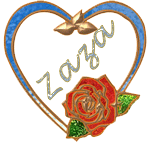
Zaza- Staff

- Registration date : 2008-10-29
 Re: making it transparent
Re: making it transparent
As Salamu Alaikum
Here you go Sis Nadia, two name graphics especially for you and the other nadias ofcourse.

This is how I did this graphic
new file…chose transparent and size Typed the text "nadia"
Effects-insert image transition- spin from the drop down menu and default settings.
save as gif file…next dialogue box ---quality v size, put the scale up to the top—better quality image.
I’m not sure why but the color is darker than the one I chose.
So I did another same thing except this time I chose split for the effect.
I changed the settings in the quality v size dialogue box. There’s a customise button. Click on that then there is a tab for partial transparency, click on that and make sure the No, use the existing color at 100% opacity, is checked, the first one had the first option, that is why the color is darker.
This one is the same as the color I chose.
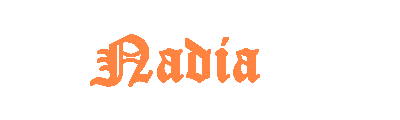
Sister Nadia, I think you need to play with the settings when you are saving the animation. When you do the animation make sure that the Animation Frame is chosen, not canvas.
Have Fun
Here you go Sis Nadia, two name graphics especially for you and the other nadias ofcourse.


This is how I did this graphic
new file…chose transparent and size Typed the text "nadia"
Effects-insert image transition- spin from the drop down menu and default settings.
save as gif file…next dialogue box ---quality v size, put the scale up to the top—better quality image.
I’m not sure why but the color is darker than the one I chose.
So I did another same thing except this time I chose split for the effect.
I changed the settings in the quality v size dialogue box. There’s a customise button. Click on that then there is a tab for partial transparency, click on that and make sure the No, use the existing color at 100% opacity, is checked, the first one had the first option, that is why the color is darker.
This one is the same as the color I chose.
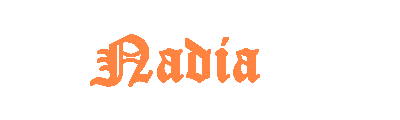
Sister Nadia, I think you need to play with the settings when you are saving the animation. When you do the animation make sure that the Animation Frame is chosen, not canvas.
Have Fun
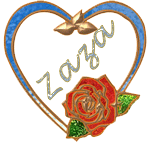
Zaza- Staff

- Registration date : 2008-10-29
 Re: making it transparent
Re: making it transparent
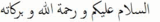
 UmmTalal & Zaza, i will try it
UmmTalal & Zaza, i will try it 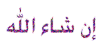
eta: thanks for the graphics


nadia123- Active Sister

- Registration date : 2009-05-08
 Re: making it transparent
Re: making it transparent

i tried it
 but instead i chose blinds to see what it would look like
but instead i chose blinds to see what it would look like  i think the problem was on that partial transparency.
i think the problem was on that partial transparency.
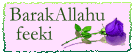

eta: in jasc it was coming out as transparent but not now, what did i do wrong again???
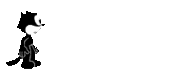

nadia123- Active Sister

- Registration date : 2009-05-08
 Re: making it transparent
Re: making it transparent
As Salamu Alaikum
Are you trying to animate the name or make only a still (not animated) transparent name graphic?
Are you trying to animate the name or make only a still (not animated) transparent name graphic?
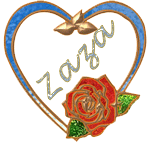
Zaza- Staff

- Registration date : 2008-10-29
 Re: making it transparent
Re: making it transparent
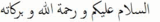
i didn't really know you could do that kind of animation like that until you told me
 at the beginning i just tried making it transparent without any animation.
at the beginning i just tried making it transparent without any animation. 

nadia123- Active Sister

- Registration date : 2009-05-08
 Re: making it transparent
Re: making it transparent
As Salamu alaikum
Here's your blinds one
This time I chose "Yes blend with color" and I chose pink, in the Partial transparency tab.

Have fun
Here's your blinds one
This time I chose "Yes blend with color" and I chose pink, in the Partial transparency tab.

Have fun
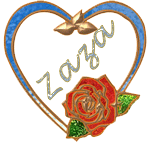
Zaza- Staff

- Registration date : 2008-10-29
 Similar topics
Similar topics» A quick Tutorial - Making Blinkies
» Making a Graphic (perhaps an avatar or siggy) in Paint
» Blinkie making with Photoshop
» In need of a Program for making Flash
» Making Graphics in PowerPoint
» Making a Graphic (perhaps an avatar or siggy) in Paint
» Blinkie making with Photoshop
» In need of a Program for making Flash
» Making Graphics in PowerPoint
Easel and Ink -The Wonderful Art Garden For Muslim Sisters :: Budding Magnolias :: Tutorials & Tips - Recommend a Software
Page 1 of 1
Permissions in this forum:
You cannot reply to topics in this forum